In this guide, we will turn that from:
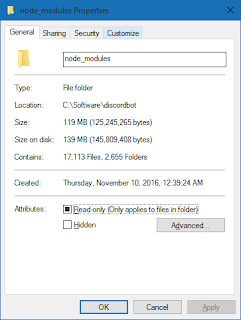
Using:
https://github.com/zeit/pkg - Node.JS Binary Compiler
"This command line interface enables you to package your Node.js project into an executable that can be run even on devices without Node.js installed."Start up a command prompt with Node installed and run:
npm install -g pkg
pkg discordbot --targets latest-win-x64 --debug
Usage:
pkg = this command (npm node command)
entrypoint = the folder of the node.js app, or . for current dir - must find package.json
--targets = nodeRange-platform-arch
nodeRange node${n} or latest
-platform freebsd, linux, macos, win
-arch x64, x86, armv6, armv7
--debug = There is very little output, compilation succeeds but may have omitted resources.
Now is the fun part, you get to find out which errors you had and how to fix them:
The first problem is:
package.json
A) You need to know the basics of JSON.
B) You need additional information in there to make sure it works.
C) Files are going to have to be declared manually, as the tool is not dynamic require aware. This means such things like:
const requireStructure = name => require(`../../structures/${name}`);
or:function createNpmDependenciesArray (packageFilePath) {
var p = require(packageFilePath);
...
Aren't going to work.First step is find package.json in your root tree of your app package dir, and open it in a text editor. Duplicate your "main" line as a "bin" line:
"main": "discord_bot.js", "bin": "discord_bot.js"This is a sample config:
{ "name": "DiscordBot", "version": "0.1.2", "description": "Bot for Discord app modded by genBTC", "readme": "README.md", "maintainers": [], "author": "", "repository": { "type": "git", "url": "git+https://github.com/genBTC/DiscordBot.git" }, "license": "GPL-2.0", "dependencies": { "8ball": "^1.0.6", ... "youtube-node": "1.2.x" }, "pkg": { "scripts" : ["src/client/websocket/packets/handlers/*.js", ... "src/client/websocket/packets/handlers/Ready.js", ... "src/client/actions/*.js", "src/client/actions/ActionsManager.js" ] } }JSON tip: Note the comma seperated [ list ] of files in "quotes", and with FORWARD / slashes as the path seperator. You can also use * wildcards.
Before we know what files we need to add, we need to compile the program (as shown before with --debug). You can also pipe the output using > result.txt to save it as a text file and look at it later.
C:\Software>DiscordBot.exe Starting DiscordBot Node version: v9.0.0 Discord.js version: 10.0.1 pkg/prelude/bootstrap.js:1172 throw error; ^ Error: Cannot find module './handlers/Ready' 1) If you want to compile the package/file into executable, please pay attention to compilation warnings and specify a literal in 'require' call. 2) If you don't want to compile the package/file into executable and want to 'require' it from filesystem (likely plugin), specify an absolute path in 'require' call using process.cwd() or process.execPath. at Function.Module._resolveFilename (module.js:540:15) at Function.Module._resolveFilename (pkg/prelude/bootstrap.js:1269:46) at Function.Module._load (module.js:470:25) at Module.require (module.js:583:17) at Module.require (pkg/prelude/bootstrap.js:1153:31) at require (internal/module.js:11:18) at WebSocketPacketManager.register (C:\snapshot\discordbot\node_modules\discord.js\src\client\websocket\packets\WebSocketPacketManager.js:54:21) at new WebSocketPacketManager (C:\snapshot\discordbot\node_modules\discord.js\src\client\websocket\packets\WebSocketPacketManager.js:18:10) at new WebSocketManager (C:\snapshot\discordbot\node_modules\discord.js\src\client\websocket\WebSocketManager.js:24:26) at new Client (C:\snapshot\discordbot\node_modules\discord.js\src\client\Client.js:63:15)This tells us that it couldnt find "handlers/Ready", and the faulty node_module is "discord.js".
Also, we can open the files indicated in blue and examine the .js scripts for what kind of stuff is being dynamically included, usually we can find a list of stuff such as:
So, we dig around in that dir, and find handlers/Ready (and all the other ones).
If you want to be precise you can:
Open up another command prompt to generate a listing of these files by :
dir /b *.js > list.txtThen you can use NotePad++ to manipulate the text (add the rest of the path and " ", and form them into the list of files that needs to be passed to package.json.) Hopefully you are fast at this, because there is going to be a lot of files.
Otherwise you can suffice to say you found out that you want to add the entire
"pkg": {
"scripts" : ["src/client/websocket/packets/handlers/*.js",
"src/client/actions/*.js"
]
}
Process Explained:
You are going to repeat the process of Compiling, Looking at the compiler's debug output, Running the .exe and Looking at the binary's output. Then from that - analyze which files need to be included. You want to predict ahead of time and grab entire directories at once.You can compare the results files, of the before and after - they should indicate success in adding.
C:\Software>DiscordBot.exe Starting DiscordBot Node version: v9.0.0 Discord.js version: 10.0.1 logging in with token (node:49936) [DEP0013] DeprecationWarning: Calling an asynchronous function without callback is deprecated. Using gateway wss://gateway.discord.gg/?encoding=json&v=6 Connecting to gateway wss://gateway.discord.gg/?encoding=json&v=6 Connection to gateway opened Identifying as new session Logged in! Serving in 2 servers pkg/prelude/bootstrap.js:1172 throw error; ^ Error: ENOENT: no such file or directory, scandir 'C:\Software\resources\default_app\plugins' 1) If you want to compile the package/file into executable, please pay attention to compilation warnings and specify a literal in 'require' call. 2) If you don't want to compile the package/file into executable and want to 'require' it from filesystem (likely plugin), specify an absolute path in 'require' call using process.cwd() or process.execPath. at Object.fs.readdirSync (fs.js:924:18) at Object.fs.readdirSync (pkg/prelude/bootstrap.js:776:35) at getDirectories (C:\snapshot\discordbot\plugins.js:5:15) ....We've gotten further. This tells us we've logged in now, but it can't find the plugins directory. This is a directory right under our main app dir, and includes

some JSON and non-JSON files. resources\default_app is the internal name of the .exe's file-structure. So we need to include "plugins" into the exe. For this we can use Assets:
"assets" : ["plugins/*"]
If when you try to run the app, you get NPM trying to download and install stuff, its because it wasnt listed in your package.json dependencies. Just go in and manually add it.

After all this, it works!
Thanks for reading. GenBTC here, signing out. Happy Computing. This has been a 2017 genBTC Production.






8 comments:
Wow!!! it was really fantastic information nice share.I really enjoyed lot and gains lot of knowledge. Web Designing Company in Bangalore | Node JS Web Application Development Company Bangalore | Web Design in Bangalore | Ecommerce Development Company Bangalore
thanks for it.i really got good knowledge. thanks for it.web design company in velacheryweb design company in chennai
I really loved the way you just narrated about this blog, it is quite very helpful for me as a Node Js developer, I would like to suggest you some of the sites I know
Nodejs Development Company
Outsource Node Js Development Company
Node Js Application Development Company
Hire Nodejs Developers In India
I will bookmark this site and take the feeds also…I’m happy to locate so much useful information right here within the article. Insta stalker is one of the best anonymous Instagram stories viewer. You can use it to stalk stories and users.
Top quality blog with excellent writing skills and information was very valuable thank you.
Data Science Course in Hyderabad
Nice Article, Keep providing this kind of information.
Thank You.
If any one need Software Agency Pakistan then contact us
Nicely Described! To support the demand for node.js app development, I would also like to share that, 43% of Node JS devs use it for enterprise applications and 85% use it primarily for web app development in 2022. Constantly, node.js development companies are rising rapidly with the increasing demand of node.js development services.
Post a Comment